- Particular
- Recursos
- Calculadoras
- Calculadora de pagos finales
Calculadora de pagos finales
¿Desea planificar el monto de su pago final? Está en el lugar correcto. Use la calculadora a continuación para obtener su estimación.
Tenga en cuenta: Esta calculadora no se aplica a los contratos de alquiler.
Use los iconos de información junto a cada campo de la calculadora para encontrar la información necesaria.
Puede encontrar todo lo que necesita en MyAccount. ¿Aún no se ha registrado en MyAccount? Regístrese ahora o llámenos al 1-800-284-2721. La mayoría de la información también se puede encontrar en su estado de cuenta mensual.
Dónde encontrarnos
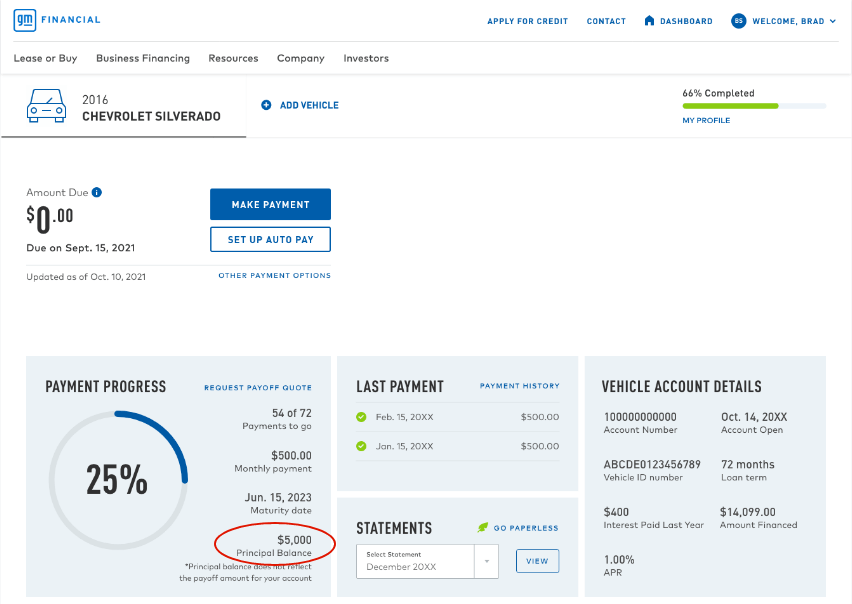
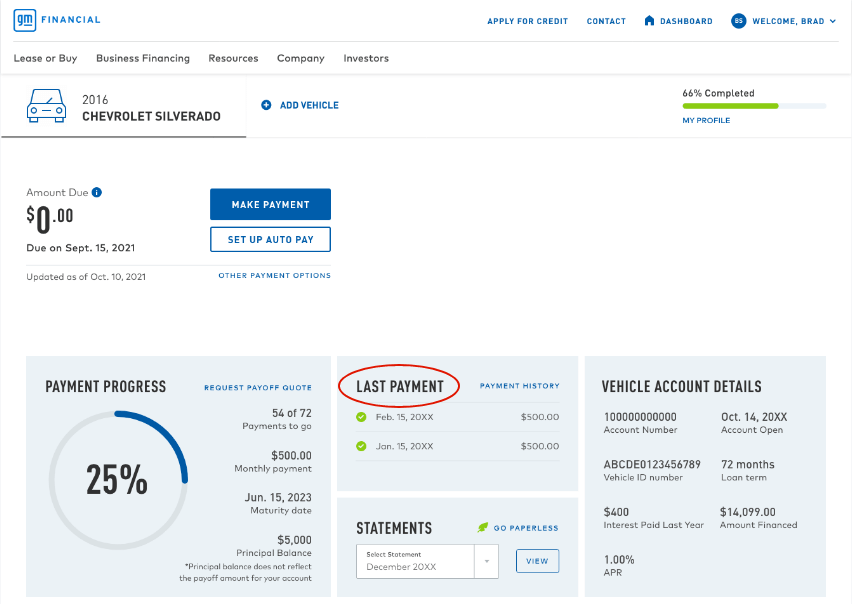
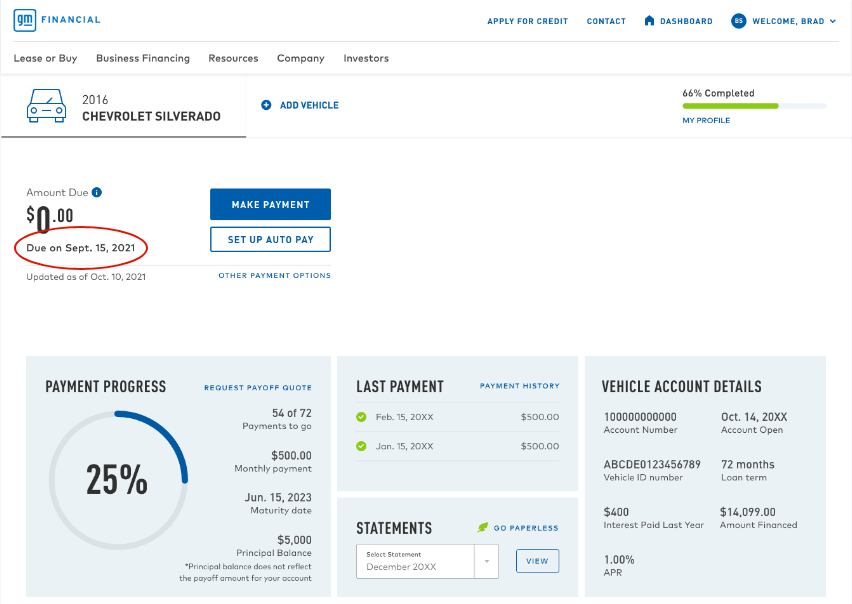
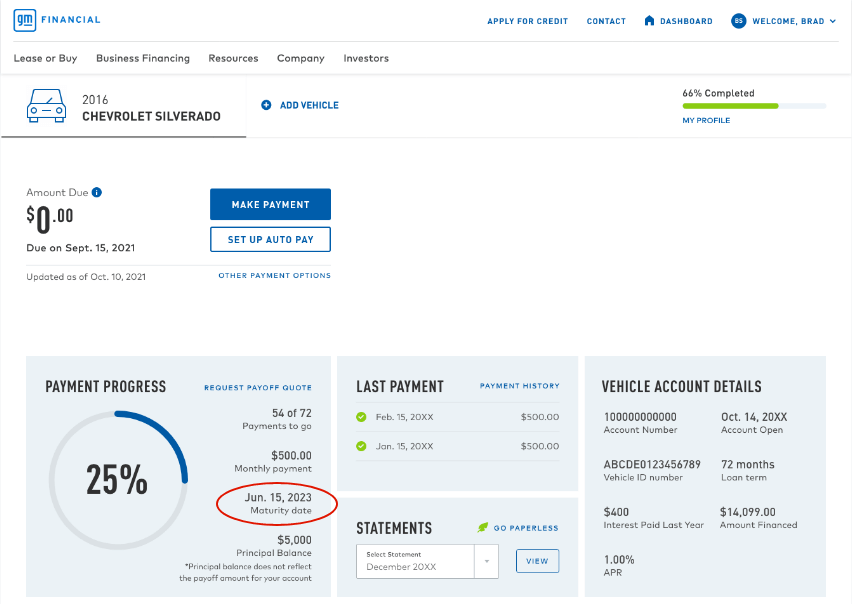
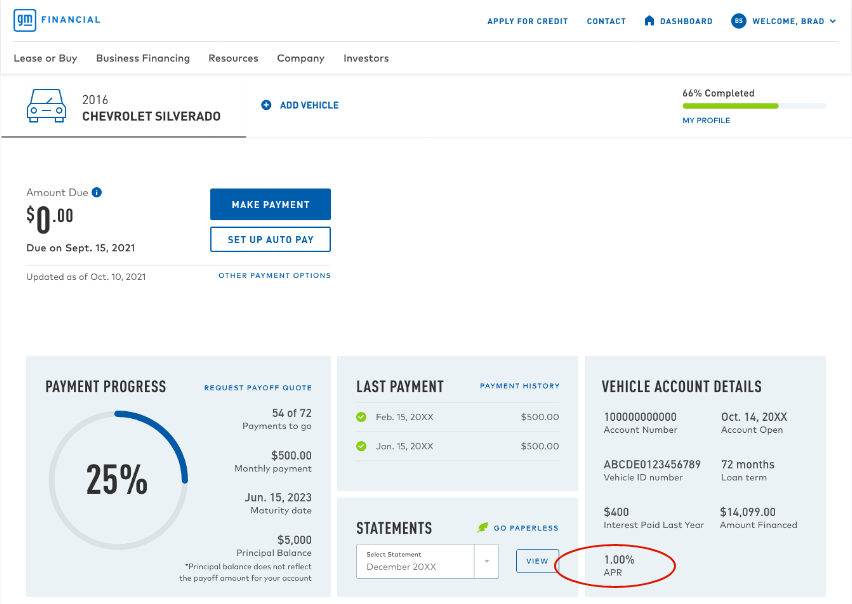
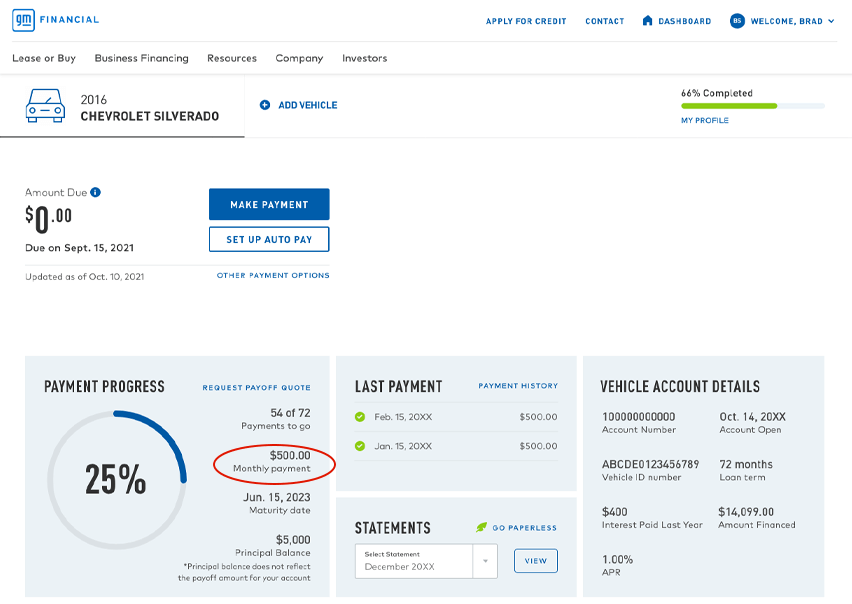
Help: Current balance can be located on the left-hand side of your dashboard as seen circled in red in the image.
Help: Last payment received can be located on the middle of your dashboard as seen circled in red in the image.
Help: Next due date can be located in the top left side of your dashboard as seen circled in red in the image.
Help: Maturity date can be located on the left side of your dashboard as seen circled in red in the image.
Help: Annual Percentage Rate can be located on the right side of your dashboard as seen circled in red in the image.
Help: Monthly payment amount can be located in the top left side of your dashboard as seen circled in red in the image.